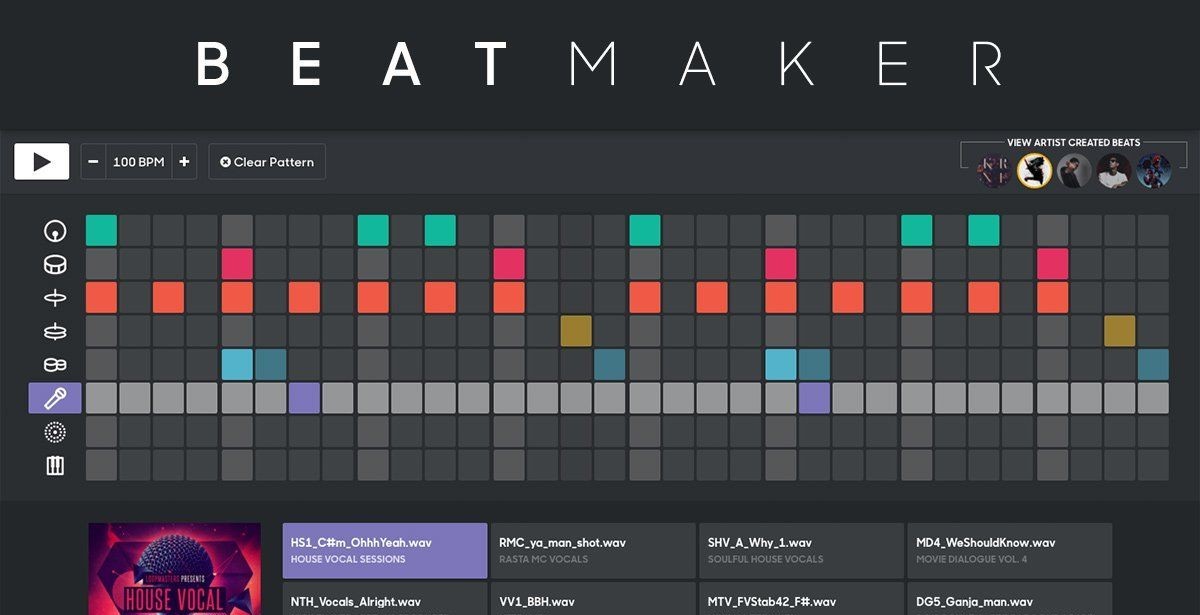5 Online Must-Have Music Tools
We select the best apps and tech tools to help you take your music to the next level...
Regardless of whether you’re an up-and-coming artist or already an established musician, there’s now hundreds of apps and sites that can help you start organising your workflow or generating ideas.
These are five of the tools that could help you along the way...
Splice
Splice has been around for a few years and it is still continuously growing. Famously being the app that brought together Kendrick Lamar’s 'Humble' and has been championed by the likes of SOPHIE, Mr Hudson and more. It’s not only a useful tool but a creative one at that.
No matter what DAW you use (GarageBand, Logic, Ableton, etc), Splice can be set up to automatically add your projects to the cloud and keep them safe forever. It also lets you go back to previous versions and save files.
As well as this, one of Splice’s fan-favourite features is Splice Sounds. This is a subscription service allowing you to pull from an infinite bank of samples that are all royalty free for you to use in your music. From ambient sound effects, to guitar loops, pounding drum samples, there’s more than enough to get you started.
Spotify for Artists
Spotify has been focusing on the artist experience for a long time now and has refined its online tool to help artists and bands uploading music to the service. If you haven’t already signed up for Spotify for Artists, it’s a completely free service that allows you to keep track of your demographics, streams and all the other data surrounding your songs.
One of its most useful features is the ability to apply to be in Spotify’s editorial playlists. Though you don’t get to pick which ones you apply for, a series of questions will try to point you in the right direction. ICMP alumni such as Flo, Scott is Okay, Richard Fairlie and FUSHIA have seen playlisting via Spotify for Artists, including New Music Friday UK, Fresh Finds and more.
Editframe
If you’re not big on video editing software such as iMovie or Final Cut Pro, Editframe is your new best friend. You can easily create visuals for any audio using clips from YouTube, Giphy or files from your computer. You can add audio visualisers, text and change the size and format of the video to fit on all your social media sites. Whether it’s a clip of you playing a gig, the promo of your new single or if you’re a making a meme, you’re covered.
Oblique Strategies
Developed by Brian Eno, this site gives you unlimited resource for inspiration and advice. If you’ve been stuck in a rut, this could help you out. With sometimes whimsical and seemingly unrelated advice, this site helps you look at things from a new perspective.
Whether you’re writing or composing music, if you’re stuck on where to take an arrangement or production or need to see your business from a different angle, this might fill in the gaps for you.
Musescore
Musescore is a downloadable programme that lets you notate sheet music, whether you’re re-arranging a song, scoring for an orchestra or making charts for your bandmates, this tool should have all the right gear to get you started.
The programme is completely free with no limitations, easy to use and even lets you input via MIDI or import your midi files from your projects. Ultimately, it's a handy tool that can digitalise your transcribing.
Study Music Production in London with ICMP
If you're keen to follow your passion and carve out a career in music production or sound engineering, then why not join us here at ICMP? You'll learn in our state-of-the-art music production facilities, from some of the best tutors in the business, and also gain insight and advice from regular masterclass guests such as Andrew Scheps and Mark Ralph.
If you're interested in taking your music industry career to the next level, then please join us on our next Open Day. You can find out more and book your place here.