COURSE OVERVIEW
Logic Pro is one of the most popular Digital Audio Workstations (DAWs) used in music production today. Whether you’re completely new to music production or you’ve dabbled a little and are keen to learn more, our 12-week in-person Music Production Basics course will unlock your creativity and introduce you to the wonders of Logic Pro.
Across 12 weeks, you’ll gain a thorough grounding in the theories, techniques and concepts of music production from ICMP’s professional team of industry-active music producer tutors. Using examples of contemporary music to bring music production theories to life, you’ll explore the ins and outs of production workflows, with ongoing chances to produce your own original music and receive feedback on your work.
Learning Outcomes
Enrolling in Music Production Basics with Logic Pro will see you grasp the essentials of the Logic Pro software and learn to navigate the DAW with confidence.
In 12 weeks, you’ll also develop a deep understanding of:
- The role of the music producer
- Manipulation of different track types, such as MIDI and audio
- The composition process
- Classic music production techniques, such as sampling and beat making
Course Features
![]() Know Logic Pro
Know Logic Pro
Get familiar with one of the most versatile DAWs in the industry through practical sessions and hands-on experience.
![]() Composition and beat making
Composition and beat making
Create songs how you want them to be heard, using tried and tested digital music production methods.
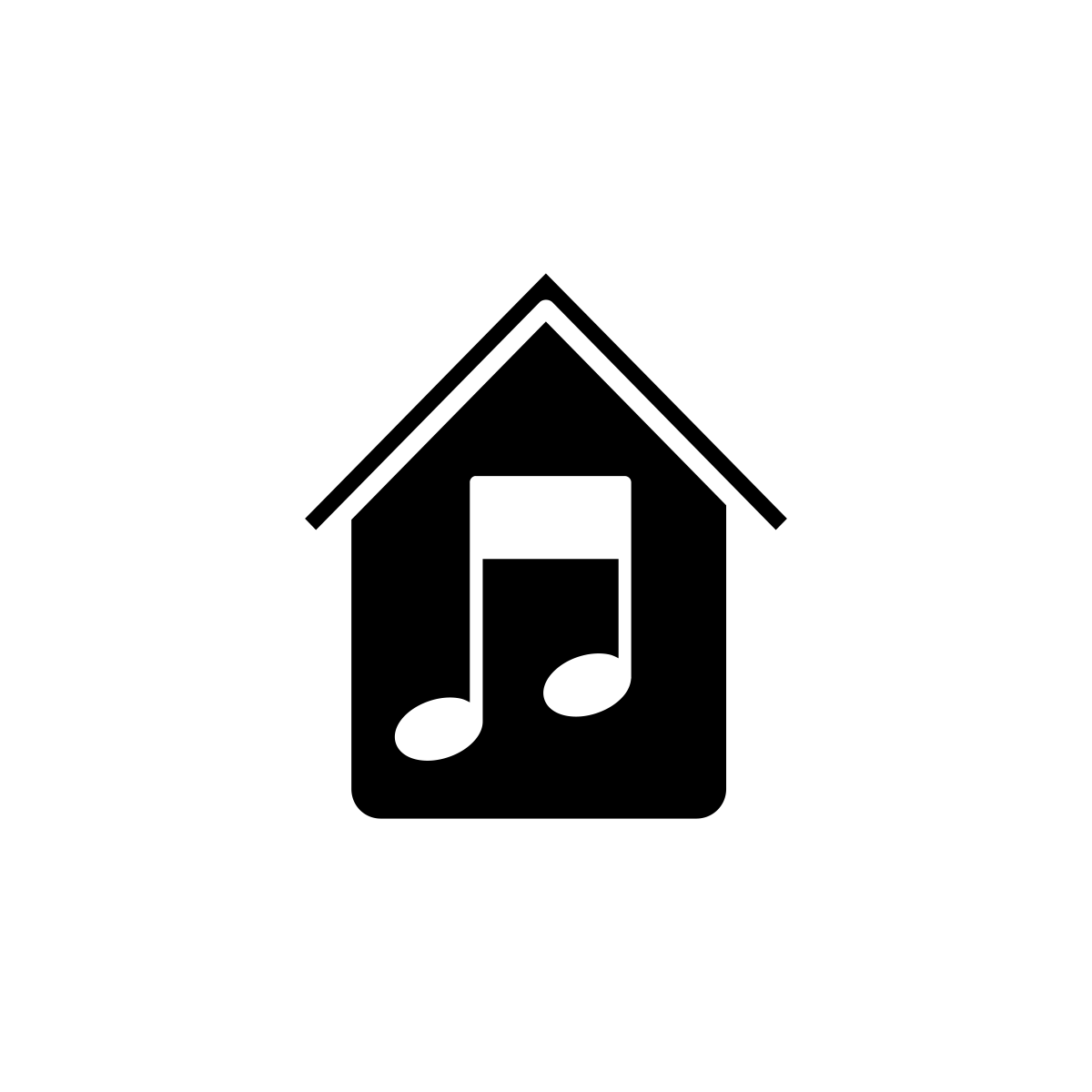 Home recording techniques
Home recording techniques
Discover the tricks and tips of studio-quality recording at home, taking your creativity to the next level and becoming a more capable recording artist.
![]() Music producer toolkit
Music producer toolkit
Explore the full arsenal of music production tools at your fingertips and learn how the world’s top music producers apply them.
Get hands-on with Logic Pro
From Apple loops and FX to plugins and the Quick Sampler, you’ll get to grips with the industry-standard DAW in just 12 short weeks. As you’re guided through Logic Pro – from a basic introduction to more complicated technical features – your expert tutors will encourage you to explore and experiment each week. By the end of your course, you’ll have amassed an impressive body of compositions you can take to the industry.
Course Information: Liverpool
- Start dates: Coming Soon!
- Price: £399
- Length: 12 weeks
- When: Tuesdays 7pm-9pm
- Location: ICMP's Liverpool Campus

See course terms & conditions
Is this course for me?
The Music Production Basics with Logic Pro is right for you if:
- You’re brand new to music production and have never used a DAW before
- You’ve played around in Logic Pro and would like to learn more
- You want to kickstart your creativity and music composition skills
- You’re a musician keen to start arranging music
- You’re a songwriter looking to record your music
Course Progression
This course is a thorough introduction to the skills and techniques of music production and Logic Pro. The strong foundational knowledge you’ll gain will put you in a perfect position to progress to ICMP’s six-week in-person Music Production and Mixing intermediate-level course.
Other music production courses you might like to consider include:
- The Complete Ableton Live Course: a comprehensive 12-week in-person introduction to the Ableton Live DAW and Ableton’s Push instrument.
- Electronic Music Production: a six-month part-time industry course designed to take your music production career to the next level.
Key facts
- 12-week course suitable for beginners
- Access to Logic Pro included
- Taught in industry-standard Tech Labs
- £399
- Liverpool
- Next start date: Coming Soon!
- Lessons: Tuesdays 7 – 9pm

